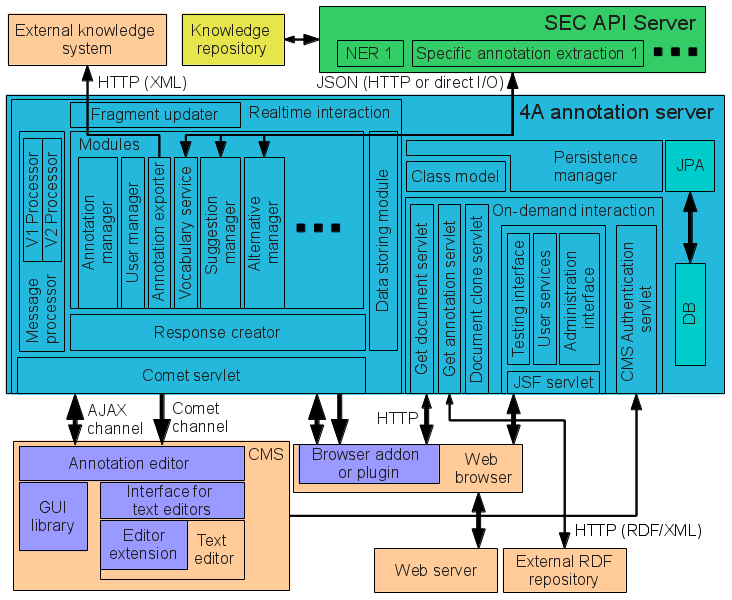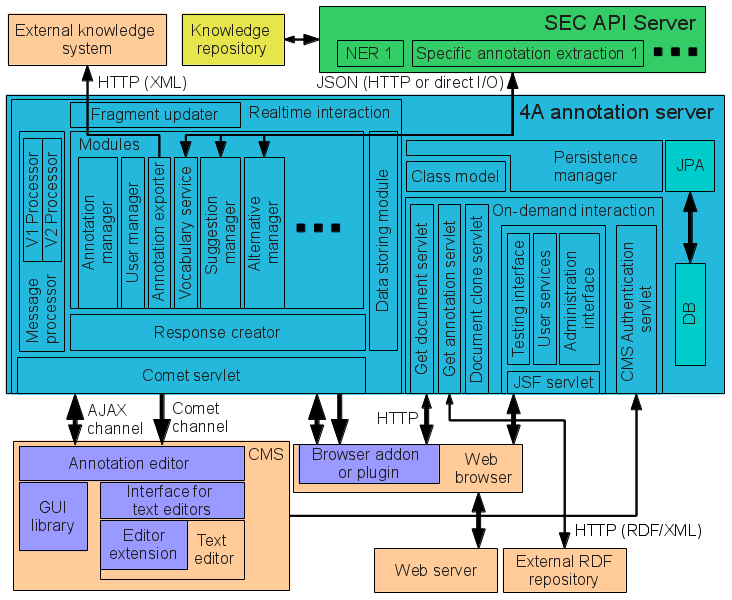
<jvm-options>-XX:MaxPermSize=4096m</jvm-options>
<jvm-options>-XX:PermSize=2048m</jvm-options>
<jvm-options>-Xmx4096m</jvm-options>
WARNING: There are two instances of each row above!!!
There is a problem with the latest updates of NetBeans plugins, after installing these updates you can't start 4A Server. I found that the problem is a newer version of the JSF that lacks some of the methods used in 4A Server. Here is solution of this problem (Basically we will install an older version of JSF):